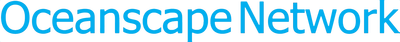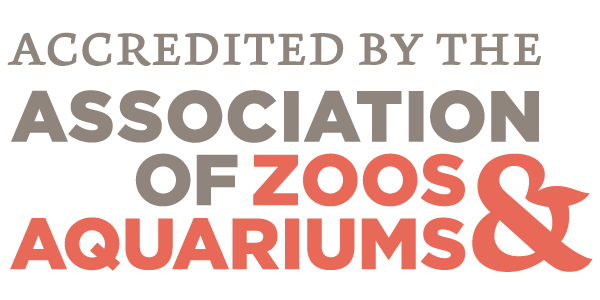EXPERIENCE > YOUTH ACTIVITIES > PHOTOGRAPHY AND VIDEOGRAPHY
From Photoshop to Instagram, photo rendering software is effective and plentiful. But it can range dramatically in price and quality, so we’ve put together this short list of our favorite apps. Most of these apps are available cross-platform and are either free or at very low cost. Before downloading one however, check out the features to ensure it’s what you want and need. Some apps will allow you to test them out before purchasing.
Once you have an app downloaded, experiment but be careful about overusing it. Remember that post-processing can both improve and ruin a photo, so think carefully about why you’re running that image through a filter.
Snapseed:
This app by Google is our post-production work-horse, allowing fine tuning of an image but limiting filters altogether. What we like about Snapseed is its versatility. It lets you make minute adjustments to a composition, from bumping up the contrast to sharpening select details. This is a great app, perfect for making a good shot just a little better. Cost: Free.
Pixlr Express:
Produced by Autodesk, a software company which specializes in digital imaging, Pixlr Express offers a variety of adjustments, effects, borders and type options. Like Snapseed, you can adjust levels in small increments in many cases, although the effect options don’t allow for this. The app also allows you to make photo collages, stickers and other fun items better suited to social media. Cost: Free.
Camera+:
This app has become more versatile as time’s gone on, with new filters, effects and rendering options being added on a regular basis. It has a whole arsenal of filters available and will even allow you to layer effects – but of course this could cause a careless photographer to over-render an image and end up ruining it. Still, Camera+ works well, especially with smart device cameras. Cost: $4.99.
Repix:
This is a fun app with a variety of crazy effects, but it may not be the best option for a serious photographer – unless your beautiful landscape really needs starbursts or glowing fog in it? If you’re using Repix on a smart phone or tablet, you can render effects with a swipe of your fingertip. Like many apps, however, this one claims to be free but once you download it you’ll find that most of the effects need to be purchased separately. Cost: Free, but with paid upgrades.
Related Information: Best Shots: Tips on Photographing Nature
From Photoshop to Instagram, photo rendering software is effective and plentiful. But it can range dramatically in price and quality, so we’ve put together this short list of our favorite apps. Most of these apps are available cross-platform and are either free or at very low cost. Before downloading one however, check out the features to ensure it’s what you want and need. Some apps will allow you to test them out before purchasing.
Once you have an app downloaded, experiment but be careful about overusing it. Remember that post-processing can both improve and ruin a photo, so think carefully about why you’re running that image through a filter.
Snapseed:
This app by Google is our post-production work-horse, allowing fine tuning of an image but limiting filters altogether. What we like about Snapseed is its versatility. It lets you make minute adjustments to a composition, from bumping up the contrast to sharpening select details. This is a great app, perfect for making a good shot just a little better. Cost: Free.
Pixlr Express:
Produced by Autodesk, a software company which specializes in digital imaging, Pixlr Express offers a variety of adjustments, effects, borders and type options. Like Snapseed, you can adjust levels in small increments in many cases, although the effect options don’t allow for this. The app also allows you to make photo collages, stickers and other fun items better suited to social media. Cost: Free.
Camera+:
This app has become more versatile as time’s gone on, with new filters, effects and rendering options being added on a regular basis. It has a whole arsenal of filters available and will even allow you to layer effects – but of course this could cause a careless photographer to over-render an image and end up ruining it. Still, Camera+ works well, especially with smart device cameras. Cost: $4.99.
Repix:
This is a fun app with a variety of crazy effects, but it may not be the best option for a serious photographer – unless your beautiful landscape really needs starbursts or glowing fog in it? If you’re using Repix on a smart phone or tablet, you can render effects with a swipe of your fingertip. Like many apps, however, this one claims to be free but once you download it you’ll find that most of the effects need to be purchased separately. Cost: Free, but with paid upgrades.
Related Information: Best Shots: Tips on Photographing Nature